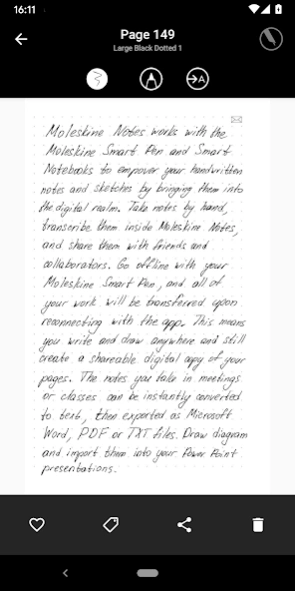Moleskine Notes 1.8.3
Free Version
Publisher Description
Moleskine Notes - Edit, organize and share your ideas, sketches, and plans anytime, anywhere.
Moleskine Notes works with the Moleskine Smart Pen and Smart Notebooks to empower your handwritten notes and sketches by bringing them into the digital realm. Take notes by hand, transcribe them inside Moleskine Notes, and then share them with friends and collaborators. Go offline with your Moleskine Smartpen, and all of your work will be transferred upon reconnecting with the app. This means you write and draw anywhere and still create a shareable digital copy of your pages.
The notes you take in meetings or classes can be instantly converted to text, then exported as Microsoft Word, RTF, or TXT files. Draw diagrams and import them into your PowerPoint presentations. You can export your sketches to vector art and continue to refine work.
We all love screens and devices. However, when it comes to capturing your thoughts, nothing beats paper’s immediacy and open-ended possibility. The Moleskine Smart Writing set offers you the best of paper and digital to amplify your productivity and creativity.
About Moleskine Notes
Moleskine Notes is a free app for Android published in the PIMS & Calendars list of apps, part of Business.
The company that develops Moleskine Notes is Moleskine Srl. The latest version released by its developer is 1.8.3.
To install Moleskine Notes on your Android device, just click the green Continue To App button above to start the installation process. The app is listed on our website since 2024-02-05 and was downloaded 1 times. We have already checked if the download link is safe, however for your own protection we recommend that you scan the downloaded app with your antivirus. Your antivirus may detect the Moleskine Notes as malware as malware if the download link to com.moleskine.notes is broken.
How to install Moleskine Notes on your Android device:
- Click on the Continue To App button on our website. This will redirect you to Google Play.
- Once the Moleskine Notes is shown in the Google Play listing of your Android device, you can start its download and installation. Tap on the Install button located below the search bar and to the right of the app icon.
- A pop-up window with the permissions required by Moleskine Notes will be shown. Click on Accept to continue the process.
- Moleskine Notes will be downloaded onto your device, displaying a progress. Once the download completes, the installation will start and you'll get a notification after the installation is finished.